Just found this fix for the Windows 10 updates issue... where in Windows 10 will download updates whenever it wishes and thereby causing a data disaster for those users (like me) who have metered connections.
-------------------------
How to Prevent Windows 10 From Automatically Downloading Updates... these snips outline the required settings, the link above gives full detail on how this all plays out.To change this option, open the Settings app, head to Network & Internet > Wi-FI, and click “Manage Known Networksâ€. Choose your Wi-Fi network and click “Propertiesâ€. From there, enable the “Set as metered connectionâ€

After enabling this option, Windows Update will say “Updates are available. We’ll download the updates as soon as you connect to Wi-Fi, or you can download the updates using your data connection (charges may apply.)†By marking a connection as metered, you’ve tricked Windows into thinking it’s a mobile data connection–for example, you might be tethering your PC to your smartphone. You can click the Download button to download and install updates at your leisure.